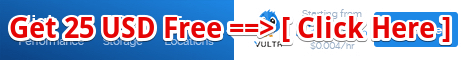Khi cài đặt VPSSIM mà bạn thấy lỗi như dưới:
Bạn thử ping google xem có được không ?
Ta kiểm tra nội dung file /etc/resolv.conf cem nó như thế nào
Code: Select all
Khả năng cao là VPS không có kết nối internet nên không cài đặt udowjdc gì cả. Loaded plugins: fastestmirror
Could not retrieve mirrorlist http://mirrorlist.centos.org/?release=7&arch=x86_64&repo=os&infra=stock error was
14: curl#6 - "Could not resolve host: mirrorlist.centos.org; Unknown error"
One of the configured repositories failed (Unknown),
and yum doesn't have enough cached data to continue. At this point the only
safe thing yum can do is fail. There are a few ways to work "fix" this:
1. Contact the upstream for the repository and get them to fix the problem.
2. Reconfigure the baseurl/etc. for the repository, to point to a working
upstream. This is most often useful if you are using a newer
distribution release than is supported by the repository (and the
packages for the previous distribution release still work).
3. Disable the repository, so yum won't use it by default. Yum will then
just ignore the repository until you permanently enable it again or use
--enablerepo for temporary usage:
yum-config-manager --disable <repoid>
4. Configure the failing repository to be skipped, if it is unavailable.
Note that yum will try to contact the repo. when it runs most commands,
so will have to try and fail each time (and thus. yum will be be much
slower). If it is a very temporary problem though, this is often a nice
compromise:
yum-config-manager --save --setopt=<repoid>.skip_if_unavailable=true
Cannot find a valid baseurl for repo: base/7/x86_64Bạn thử ping google xem có được không ?
Code: Select all
Nếu trả kết quả:ping google.comCode: Select all
Lúc này 100% VPS không có kết nối internet.ping: unknown host google.comTa kiểm tra nội dung file /etc/resolv.conf cem nó như thế nào
Code: Select all
Nếu không có gì, ta sẽ chạy lệnh sau:cat /etc/resolv.conf Code: Select all
Và check lại xem kết nối tới google.com như thế nào:echo "nameserver 8.8.8.8" > /etc/resolv.conf
Code: Select all
Lỗi đã được fix ![root@localhost ~]# ping google.com
PING google.com (216.58.220.206) 56(84) bytes of data.
64 bytes from hkg12s16-in-f14.1e100.net (216.58.220.206): icmp_seq=1 ttl=57 time=25.5 ms
64 bytes from hkg12s16-in-f14.1e100.net (216.58.220.206): icmp_seq=2 ttl=57 time=25.3 ms