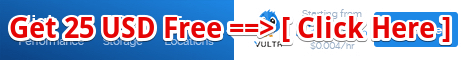I have just installed the VPSSIM latest verion on Cent OS 7,
Installation went fine, but now i am unable to run "Php-Fpm service", due to it i can not even access the phpMyAdmin.
when i am trying to check the service using " systemctl status php-fpm.service -l"
it showing me following details
● php-fpm.service - The PHP FastCGI Process Manager
Loaded: loaded (/usr/lib/systemd/system/php-fpm.service; enabled; vendor preset: disabled)
Drop-In: /etc/systemd/system/php-fpm.service.d
└─limit.conf
Active: failed (Result: exit-code) since Fri 2018-09-21 09:39:28 +04; 6min ago
Process: 3962 ExecStart=/usr/sbin/php-fpm --nodaemonize (code=exited, status=254)
Main PID: 3962 (code=exited, status=254)
Sep 21 09:39:28 server-Name php-fpm[3962]: Fri Sep 21 09:39:28 2018 (3962): Fatal Error Unable to allocate shared memory segment of 891289600 bytes: mmap: Cannot allocate memory (12)
Installation went fine, but now i am unable to run "Php-Fpm service", due to it i can not even access the phpMyAdmin.
when i am trying to check the service using " systemctl status php-fpm.service -l"
it showing me following details
● php-fpm.service - The PHP FastCGI Process Manager
Loaded: loaded (/usr/lib/systemd/system/php-fpm.service; enabled; vendor preset: disabled)
Drop-In: /etc/systemd/system/php-fpm.service.d
└─limit.conf
Active: failed (Result: exit-code) since Fri 2018-09-21 09:39:28 +04; 6min ago
Process: 3962 ExecStart=/usr/sbin/php-fpm --nodaemonize (code=exited, status=254)
Main PID: 3962 (code=exited, status=254)
Sep 21 09:39:28 server-Name php-fpm[3962]: Fri Sep 21 09:39:28 2018 (3962): Fatal Error Unable to allocate shared memory segment of 891289600 bytes: mmap: Cannot allocate memory (12)